# Set Data Type
Python has a data type for sets. Like a list, a set is a collection of items. However sets are unordered and with no duplicates.
Basic usages of a set include membership testing and removing duplicate items. Sets also support mathematical operations like union, intersection, difference, and symmetric difference.
# Set
We also use a pair of {} to create a set.
But unlike dictionary where we store key/value pairs, we only put values in it.
basket = {'apple', 'orange', 'apple', 'pear', 'orange', 'banana'}
print(basket)
2
what about empty sets?
We can use the set() function to create an empty set, because {} represents an empty dictionary.
empty_set = set()
print(empty_set)
2
# set comprehension
It's just like list comprehension.
print({fruit.upper() for fruit in basket})
print({fruit.capitalize() for fruit in basket if fruit != "banana"})
# operators for set
For example, we have two sets:
basket1 = {"apple", "banana", "coconut", "dragon fruit"}
basket2 = {"apple", "pear", "watermelon"}
2
- would return items in the left hand set but not in the right hand set,
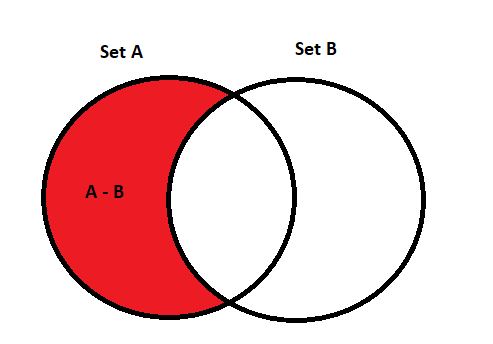
print(basket1 - basket2)
print(basket2 - basket1)
2
| would return all items from both sets (union).
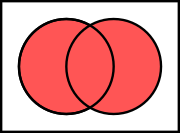
print(basket1 | basket2)
& would return items that appear in both sets (intersection)

print(basket1 & basket2)
^ would return items that appear in only one set.
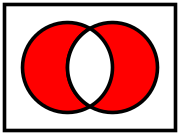
print(basket1 ^ basket2)
We can also use in to check if an item exists in a set.
print("apple" in basket1)
print("banana" not in basket2)
2
# functions for set
We use add() to add an item to the set.
basket1.add("peach")
print(basket1)
basket1.add("apple")
print(basket1)
2
3
4
5
We use update() to add a collections of items to the list.
basket1.update({"peach", "honey melon"})
print(basket1)
basket1.update(["peach", "honey melon"])
print(basket1)
2
3
4
5
We use intersection() to get items that appear in both sets, just like the & operator.
print(basket1.intersection(basket2))
print(basket2.intersection(basket1))
2
We use union() to get all items from both sets, just like the | operator.
print(basket1.union(basket2))
print(basket2.union(basket1))
2
We use symmetric_difference() to get items that appear in only one set, just like the ^ operator.
print(basket1.symmetric_difference(basket2))
print(basket2.symmetric_difference(basket1))
2
We use difference() to get te items that only appear in itself but not the other set, just like the - operator.
print(basket1.difference(basket2))
print(basket2.difference(basket1))
2
We use issuperset() / issubset() to check if it's the super / sub set of another set.

print(basket2.issuperset(basket1))
print(basket2.issubset(basket1))
print(basket1.issuperset({"apple"}))
print(basket2.issubset({"apple", "pear", "watermelon", "mango"}))
2
3
4
5
We use pop() to remove a random item from a set.
basket2.pop()
print(basket2)
2
We use discard() to remove a given item from a set.
basket1.discard("apple")
print(basket1)
basket1.discard("shoe")
print(basket1)
2
3
4
5
We use clear() to remove all items from a set.
basket1.clear()
print(basket1)
2
